How Can We Help?
KCN-*WR-* replace the dual-preset setting

Question
I would like to replace the KCN-*WR-* used in the dual-preset setting.
Please tell me the successor model and update procedure when updating to the current product.

Answer
The successor model will be the KCV series.
However, some operation modes cannot be partially replaced.
Since there are differences in specifications, please check the following notes when replacing.
Replace
Model number comparison table
| KCN-W series | KCV series | Remarks |
|---|---|---|
| KCN-4WR | KCV-4S | 4-digit AC power contact output |
| KCN-6WR | KCV-6S | 6-digit AC power contact output |
| KCN-4WR-C | KCV-4S-C | 4-digit DC power supply contact output |
| KCN-6WR-C | KCV-6S-C | 6-digit DC power supply contact output |
Notes
1. The maximum input speed is different. (KCN-W:5kHz -> KCV:10kHz)
2. The terminal block arrangement and setup menu items / display order are different between KCN-W and KCV.
3. The key protection method is different.
4. KCV does not output when the set value is 0.
5. The depth dimension of the product is different. (AC power supply: + 10mm, DC power supply: + 5mm)
6. Set the KCV with prediction output setting to the KCN Preset value “SET2-SET1 value”.
7. Connect a relay to the output (OUT1) of the KCV.
2. The terminal block arrangement and setup menu items / display order are different between KCN-W and KCV.
3. The key protection method is different.
4. KCV does not output when the set value is 0.
5. The depth dimension of the product is different. (AC power supply: + 10mm, DC power supply: + 5mm)
6. Set the KCV with prediction output setting to the KCN Preset value “SET2-SET1 value”.
7. Connect a relay to the output (OUT1) of the KCV.
About operation
| Mode | OUT2 | OUT1 | Replaceability |
|---|---|---|---|
| 1 | retentive output / count continuation | retentive output | Available |
| 2 | one-shot output / count reseting | retentive output | Available |
| 3 | one-shot output / count continuation | retentive output | Available |
| 4 | retentive output / count retention | retentive output | Unavailable |
| 5 | retentive output / count continuation | one-shot output | Unavailable |
| 6 | one-shot output / count reseting | one-shot output | Unavailable |
| 7 | counting value <= SET2 | counting value >= SET1 | Unavailable |
| 8 | SET1 <= counting value <= SET2 | counting value >= SET1 | Unavailable |
| 9 | SET1 <= counting value <= SET2 | counting value < SET1 | Unavailable |
Input connection method
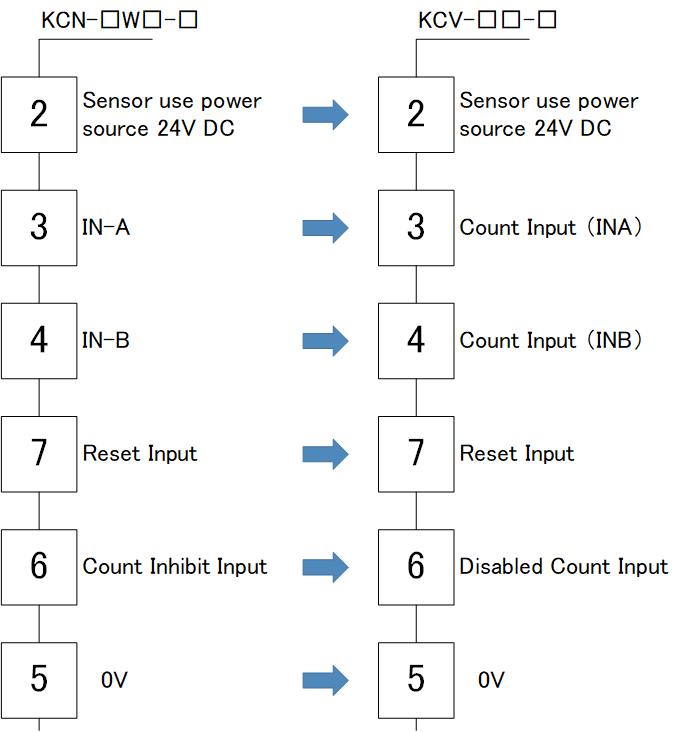
Output connection method
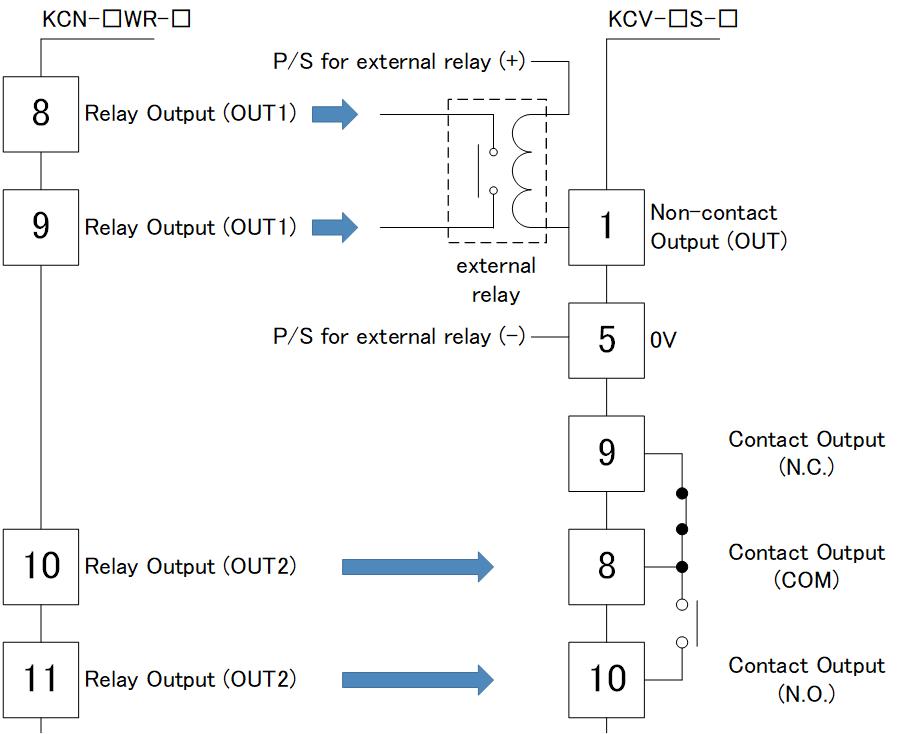
Preset value
KCN-W / KCV are set with each digit key.
Settings in setup mode
The setting order of the setup mode menu is different between KCN-W and KCV.
In addition, some functions have changed to DIP SW settings.
Please set up referring to the figure below.
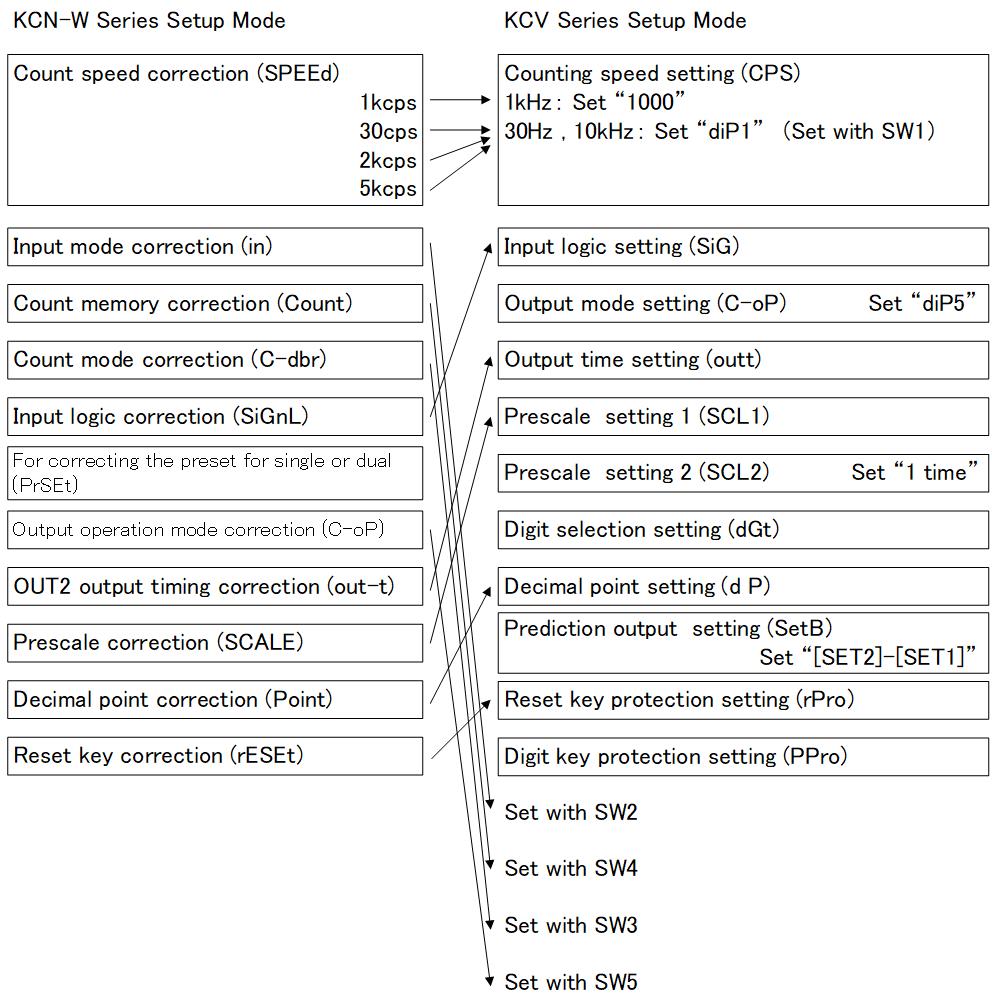
In addition, some functions have changed to DIP SW settings.
Please set up referring to the figure below.
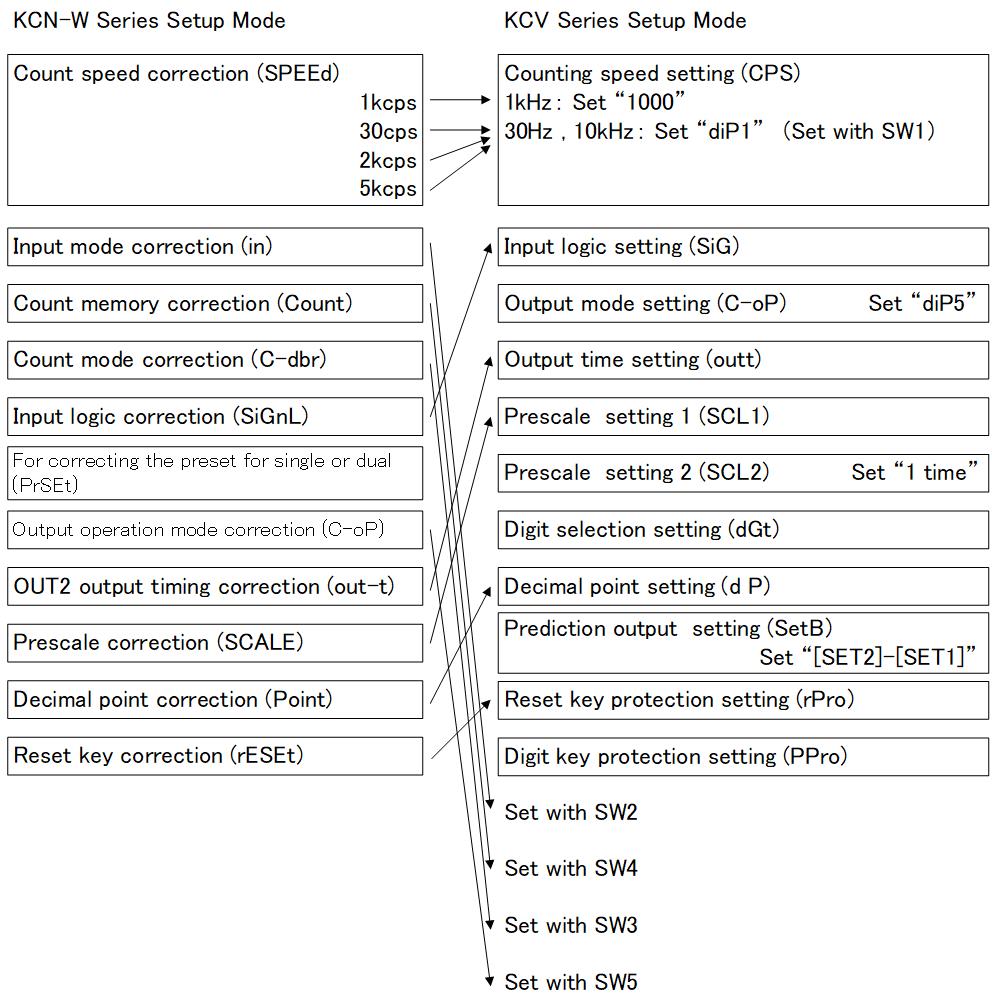
Inquiry
technical support
Click here for inquiries by email
Click here for inquiries by email
