How Can We Help?
Screen print/capture

Question
I want to print/capture screen data.
How can I do that?

Answer
Open the project in your drawing software and open the screen data you want to print/capture.
Click the “Screen View” icon in the “Screen List” window.
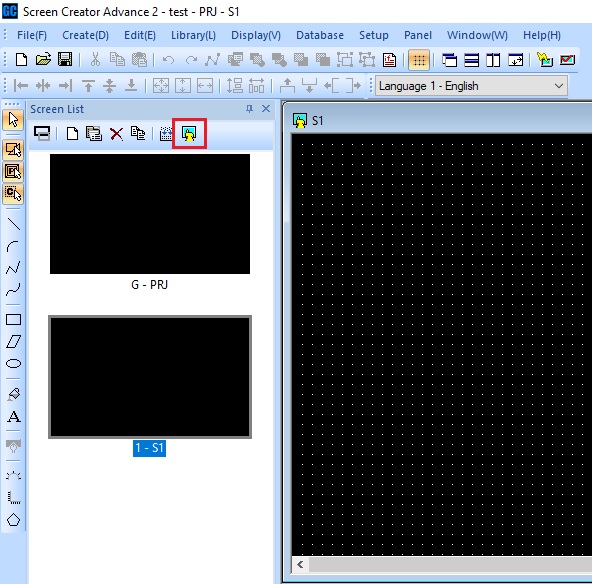
When the screen is displayed, click “Capture”.
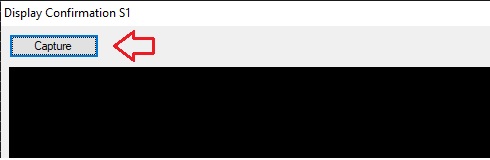
The screen image is copied to the clipboard.
If you want to print it, paste it into an appropriate application (Windows Paint, etc.) and print it.
Inquiry
technical support
Click here for inquiries by email
Click here for inquiries by email
