How Can We Help?
How to set the calender

Question
When monitoring with OnSinView2, the message “Calendar not set” is displayed on the screen.
What should I do now?

Answer
After connecting the computer and the data logger, press “Clock setting” from the menu icon “setting” of OnSinView2 to write the date and time of the computer to the logger.
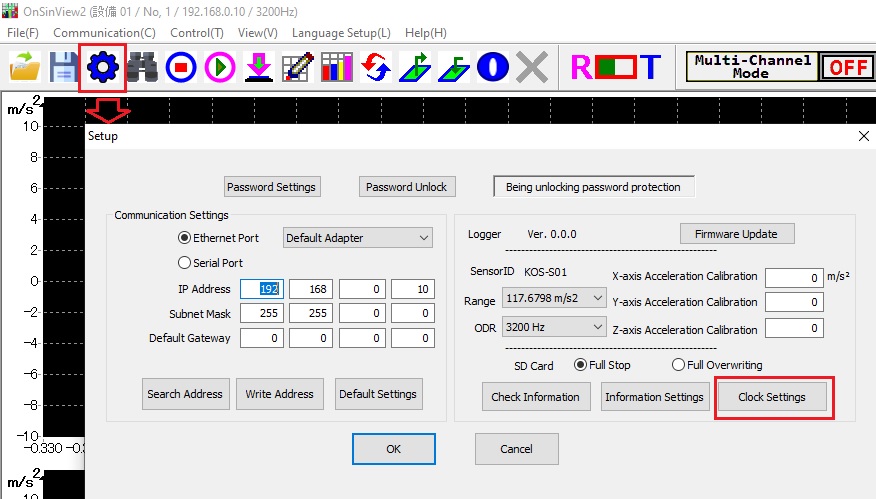
This will turn off the ERR LED and clear the error message.
Inquiry
technical support
Click here for inquiries by email
Click here for inquiries by email
