RX/WX instructions

Question
I want to transfer data between PLCs using RX / WX instructions.
How should I set up a ladder program?

Answer
Please refer to the figure below for the ladder program.
Communication Port Setting
– Notes –
Set the node number of the master station (PLC that executes RX / WX) to “1”.
Select only one protocol to use. (Red frame in the figure below)
– Method 1 –
From the KPP “PLC” menu, go to “PLC Setup”->”COM Port Setup”.
Set COM Port settings such as protocol / node / baud rate to be used.
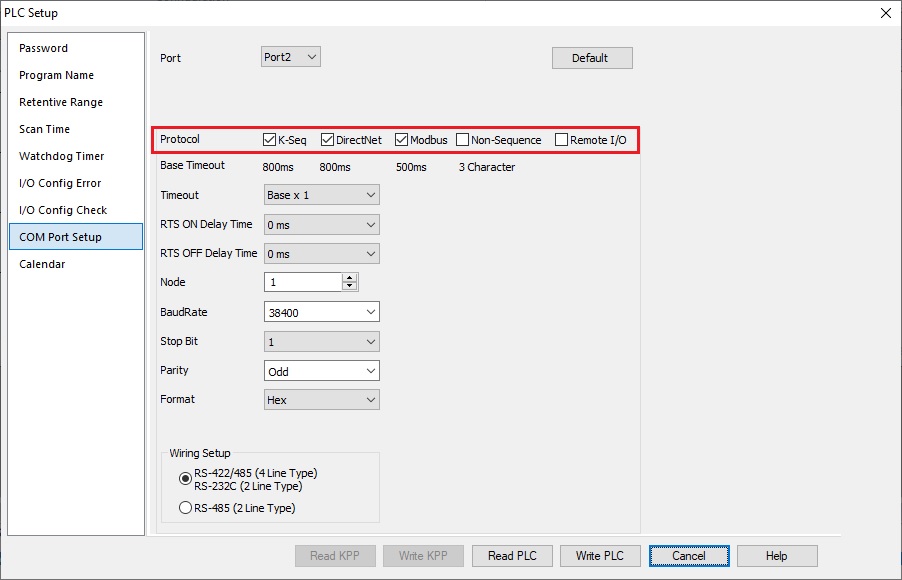
– Method 2 –
You can do the same as Method 1 by setting a value in the special register with the ladder software.
For the address of the special register, refer to the user’s manual of each PLC.
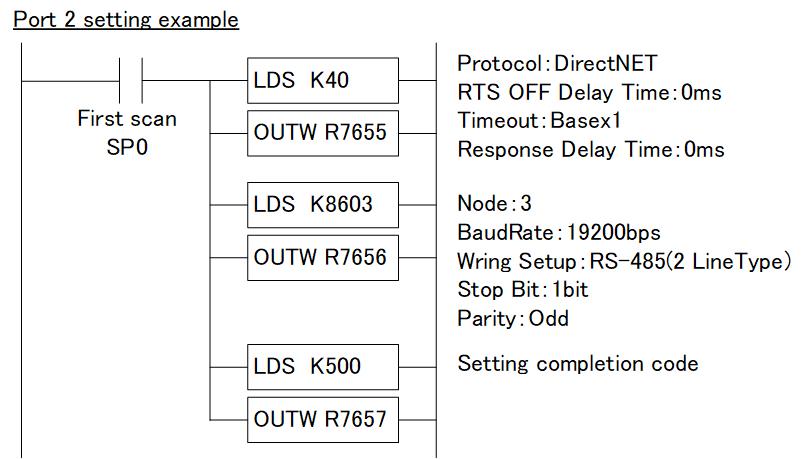
– Precautions when using SJ-ETHER –
When port 1 of SJ-ETHER is used as the master station, it is necessary to set it to forced RUN mode (SW of RUN / TERM is set to RUN).
The COM Port setting is also executed when the forced RUN mode is entered. (See sample ladder)
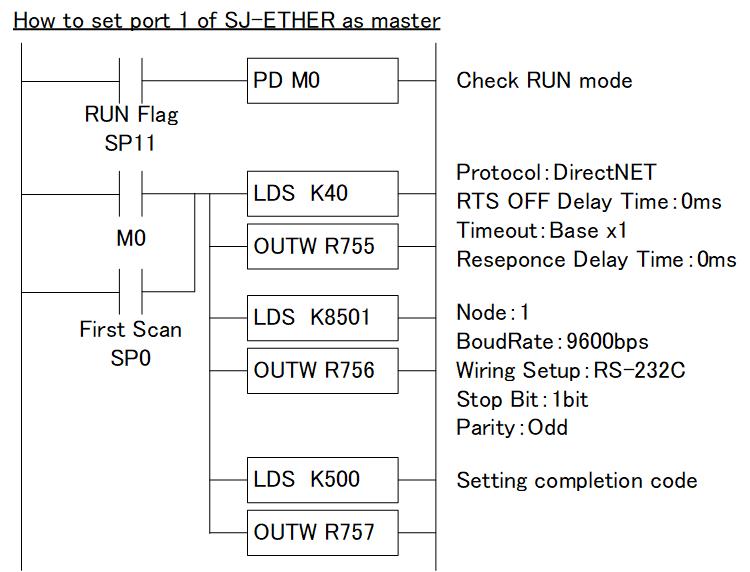
Communicating flag
For the communication flag address of the CPU built-in port, refer to the user’s manual of each PLC.
Module mounting position
The upper byte is the slot number of the own station, and the lower byte is the station number of the other party.
When communicating from the communication module installed in slot 1 to the communication module of station number 2, it is LDS K102.
The slot numbers of the CPU built-in ports are port 1: F1, port 2: F2, and port 3: F3.
(For SJ-ETHER, port 1: F0, port 2: F1)
(For D2-265, port 2: F1, port 3: F3)
Therefore, when communicating from the CPU built-in port 2 to the communication module of station number 3, it is LDS KF203.
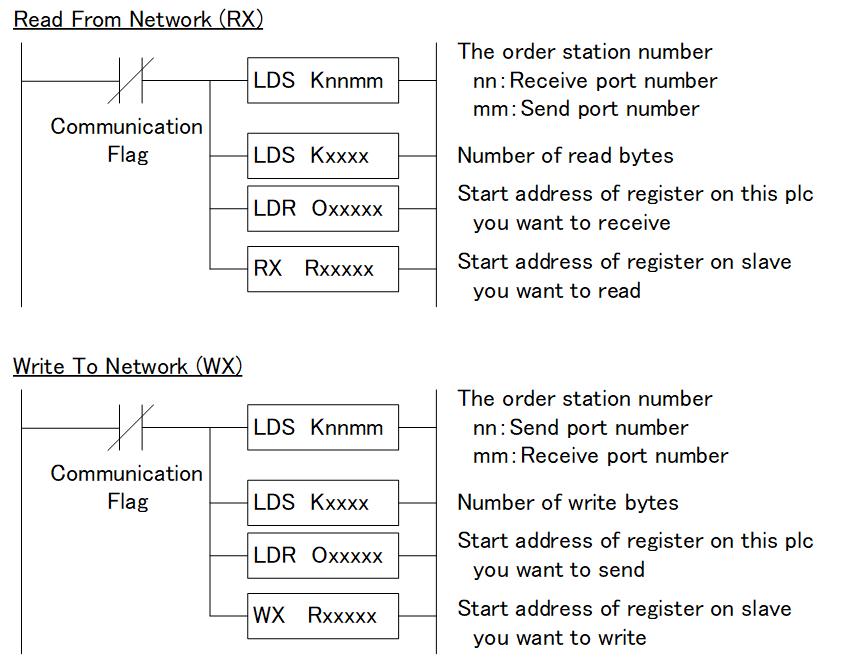
Inquiry
Click here for inquiries by email
