Modbus/TCP communication (master)

Question
I would like to use Modbus/TCP communication with D2-265 or Hx-ECOM100 as the master station.
How should I create a ladder program?

Answer
Please refer to the following for the ladder program.
Advance preparation
Ethernet port setting
Set the IP address of D2-265(Hx-ECOM100).
When shipped from the factory, the IP address of D2-265 is 192.168.0.10 and the IP address of Hx-ECOM100 is 0.0.0.0.
Please connect the D2-265 (Hx-ECOM100) and the computer directly with a LAN cable without going through a HUB.
Start the Ethernet module configuration software: NetEdit3.
Click here to download NetEdit3
Double-click the D2-265(Hx-ECOM100) to be used from the displayed list and set the IP address. 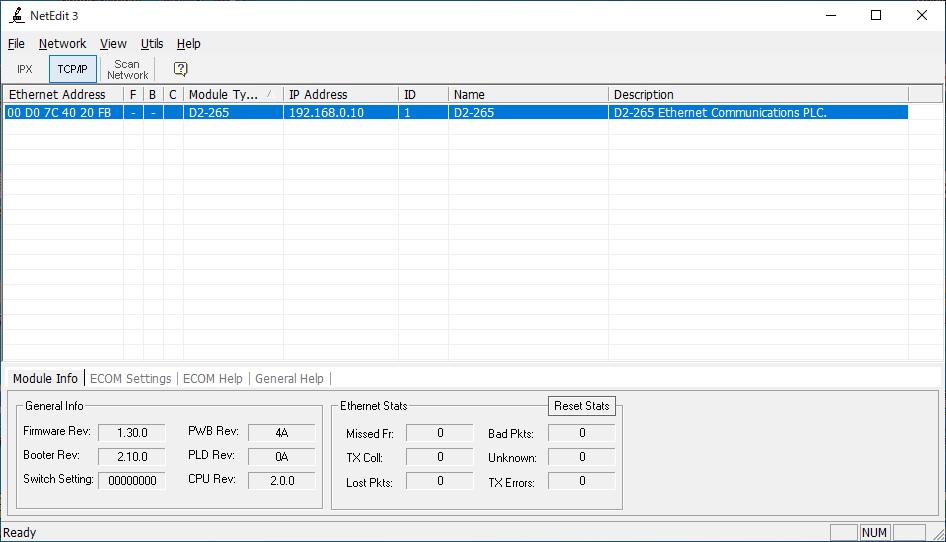
Registration of slave device
In order to perform Modbus/TCP communication, it is necessary to register the information of the slave device that will be the communication partner.
1.Right-click the D2-265 (Hx-ECOM100) you want to use from the displayed list and click “Peer to Peer Configuration”.
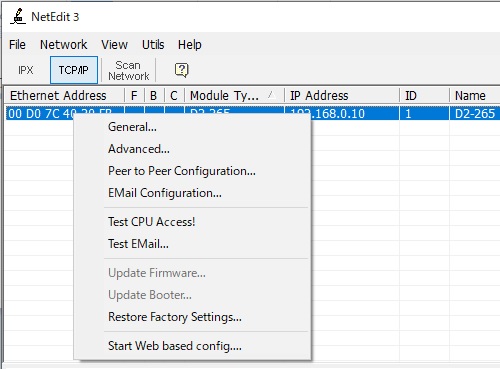
2.Click the “Add” button to add the communication partner.
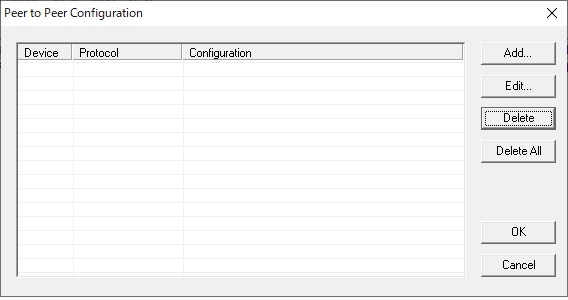
3.Check “Modbus/TCP” and enter the IP address, port number, and Unit ID of the communication partner. (Unit ID is usually 1)
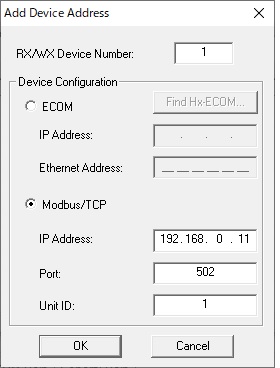
4.Click “OK” to register. Please remember the registered ID (Device number).
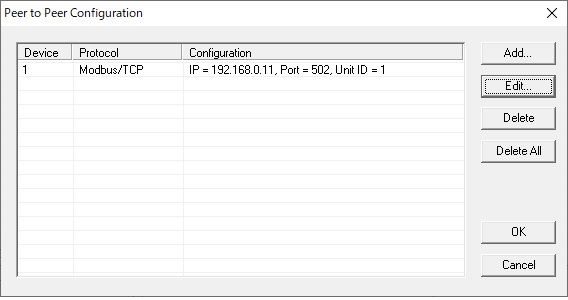
Ladder program
communication flag
For the communication flag address, refer to the user’s manual of each PLC.
Module mounting position
The upper byte specifies the slot number of your station, and the lower byte specifies the ID (Device number) registered above.
When communicating from the communication module installed in slot 1 to the communication module with ID:1, it will be LDS K101.
In the case of D2-265, the slot number is F3, so use LDS KF301.
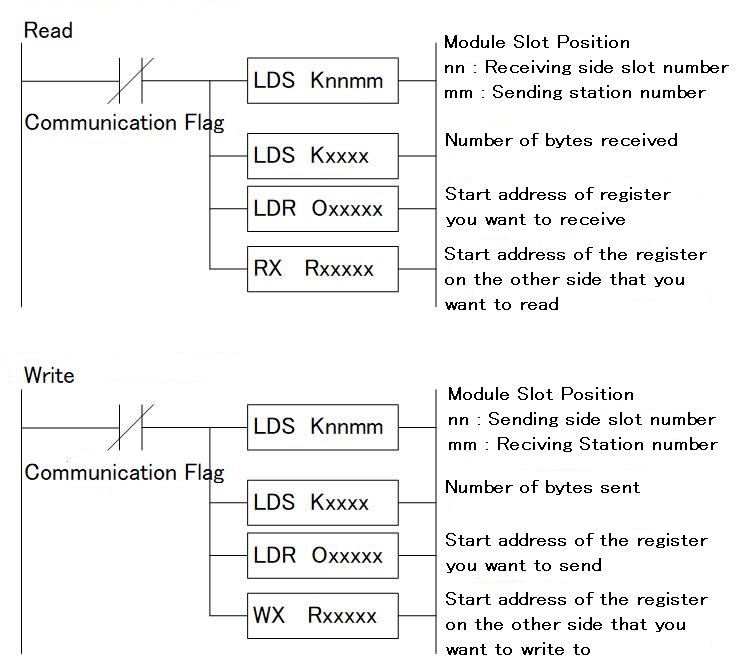
Inquiry
Click here for inquiries by email
