How Can We Help?
Error display of Numerical Display

Question
The EA7 or GC-50 series HMI have been replaced with the GC-A2 series.
The Numerical Display parts have been replaced with GC5/7 parts.
The values displayed for some parts will result in an error.
Please tell me what is wrong.

Answer
The cause is that BCD type minus value are handled differently on the Numeric Display.
In EA7 and GC-50, a minus value was displayed instead of overflow.
On the other hand, the GC5/7 parts of GC-A2 cause an overflow error when the calculation function has a minus result.
How to respond
Please substitute the parts listed here.
1. Download the parts and save them on your computer.
2. Start the drawing software.
3. From the menu, proceed to [Library]->[Add from external file]->[Parts].
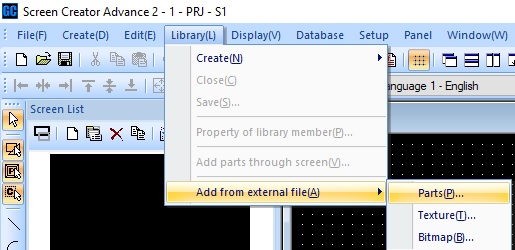
4. From [Oroginal part file], select the file saved in step 1 and click “Add”.
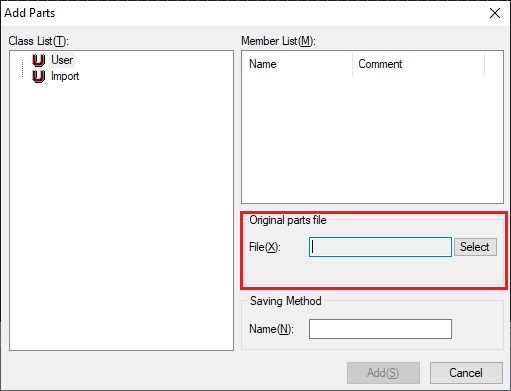
5. The part will be added to the “User Parts”, so replace the part that causes the error with this part.
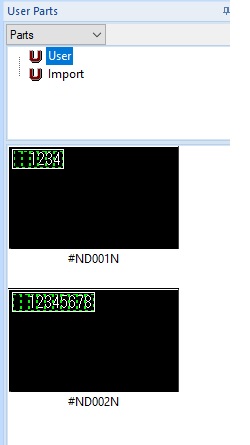
1. Download the parts and save them on your computer.
2. Start the drawing software.
3. From the menu, proceed to [Library]->[Add from external file]->[Parts].
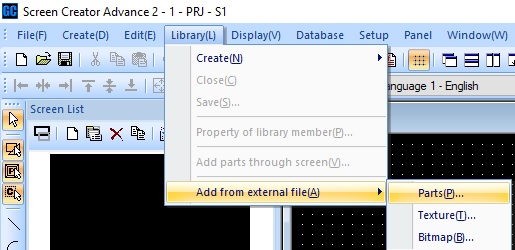
4. From [Oroginal part file], select the file saved in step 1 and click “Add”.
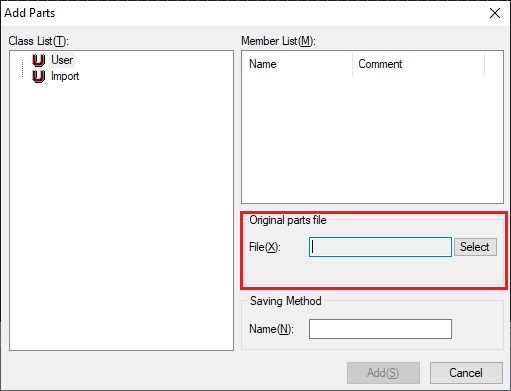
5. The part will be added to the “User Parts”, so replace the part that causes the error with this part.
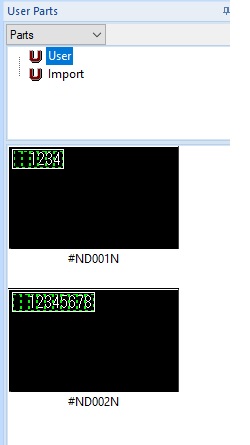
Inquiry
technical support
Click here for email inquiries
Click here for email inquiries
