How Can We Help?
Customize your keyboard

Question
I am using a “Text entry” component in Screen Creator Advance 2.
Default keyboards do not have symbol keys.
I would like to input a minus (-) etc., what should I do?

Answer
Customize your keyboard and create your own.
Then, change the keyboard used in the “Text entry” component from the “Default” keyboard to a keyboard created by the customer.
See the steps below for details.
Keyboard creation procedure
1.Select the global screen (G-PRJ) from the “Screen list”.
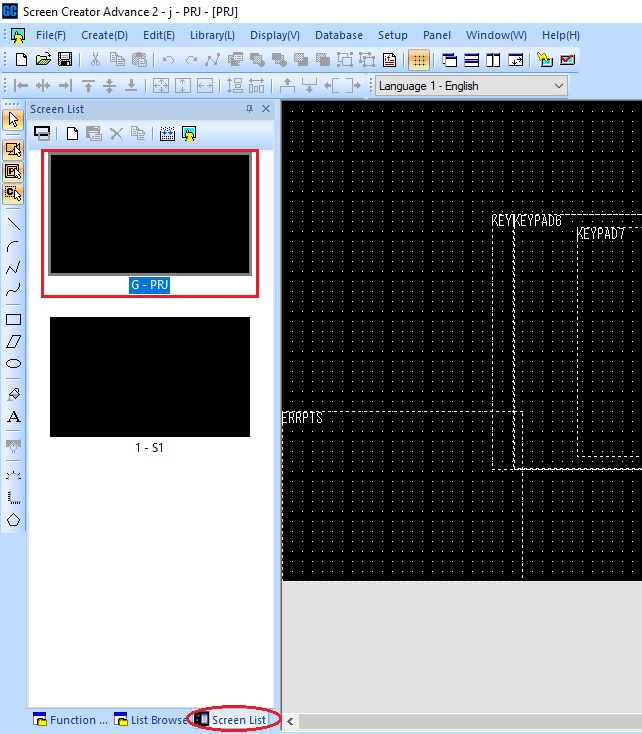
2.Select “List Browser” and select “No.0001 part KEYPAD1 TextKeypad”.
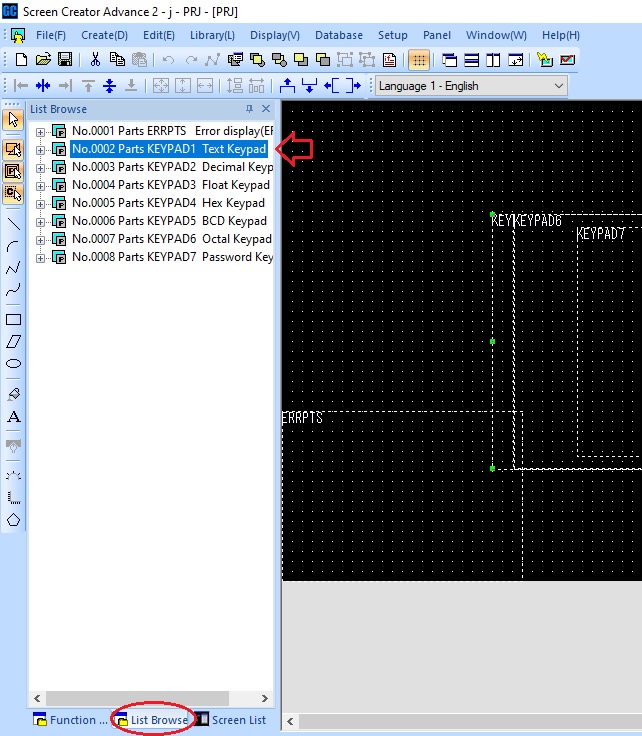
3.Create a copy of the standard keypad by selecting “Copy” and “Paste” from the menu.
“No.0010 Part B000 TextKeypad” will be added.
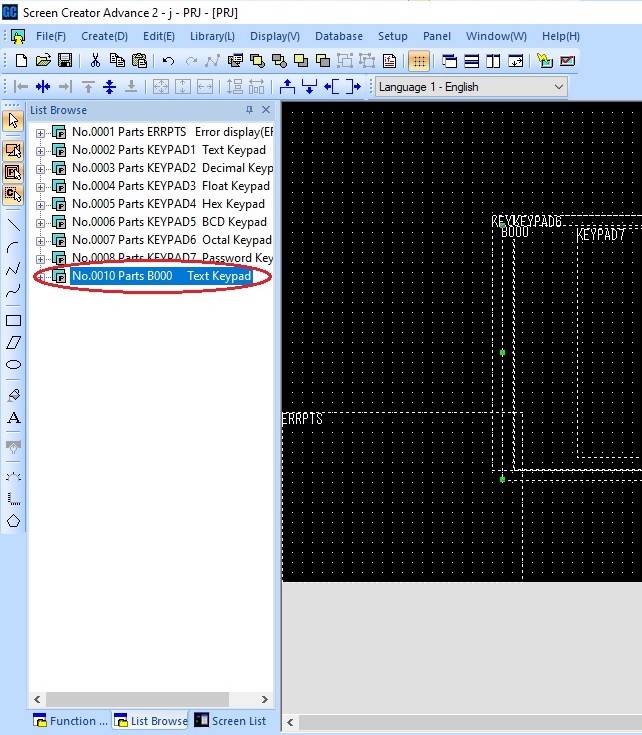
4.Right-click on “No.0010 part B000 TextKeypad” and select “Edit contents of parts”.
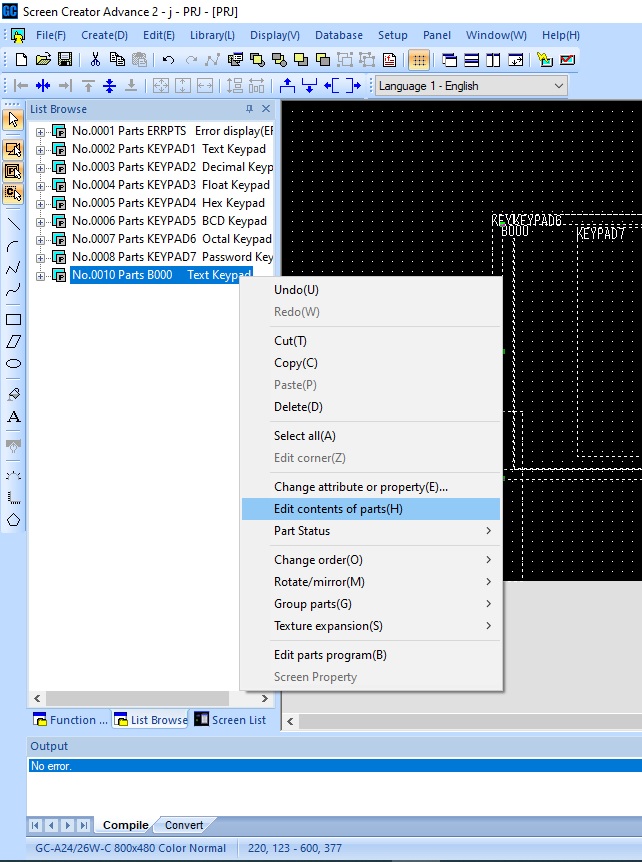
5.Change the size of the part on the part editing screen.
(In the example below, the vertical direction has been increased by the amount of the arrow.)
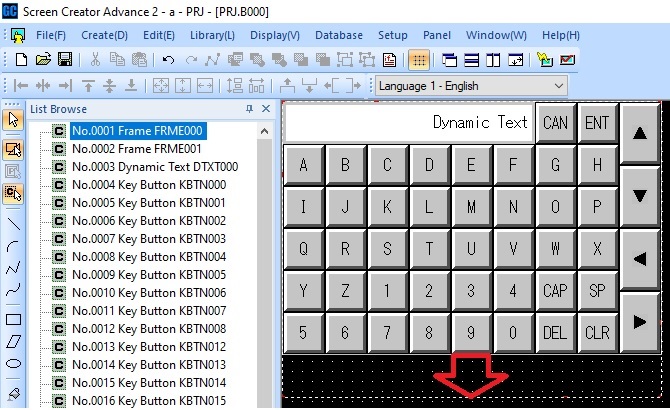
6.For example, press the “A” key to “copy” and then “paste”.
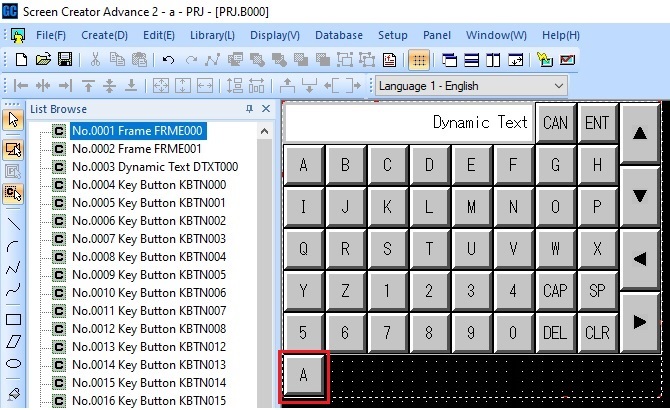
7.Double-click the pasted extra “A” and change the text and key code to “-“.
Click OK.
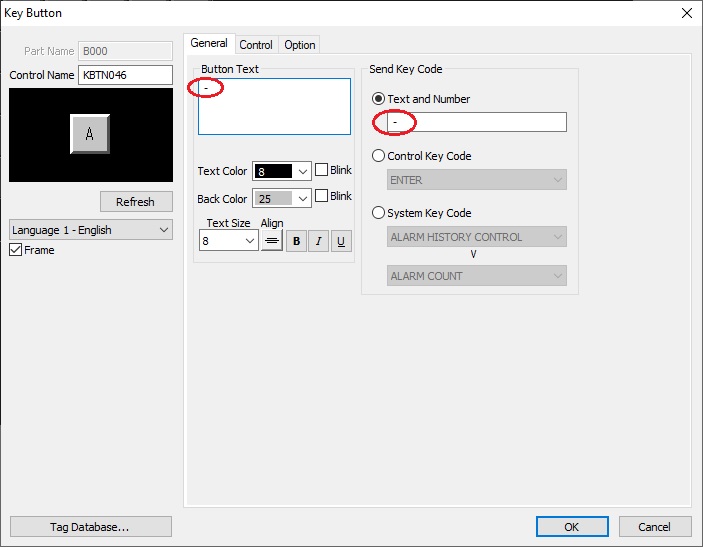
8.I was able to add the “-” key.
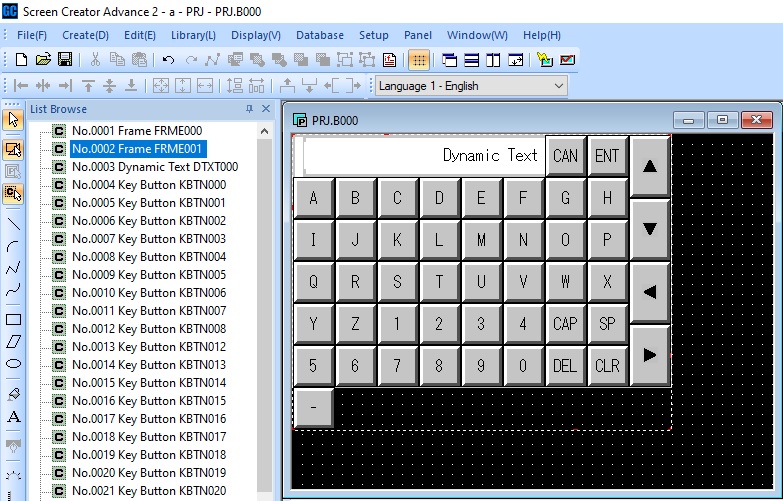
9.Click the “x” on the top right of the editing screen to close the modification window and overwrite and save part No.0010.v
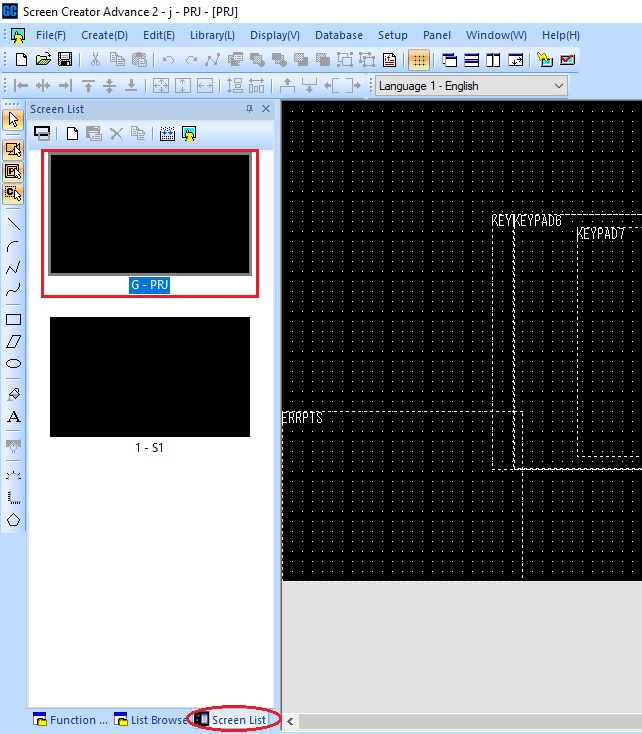
2.Select “List Browser” and select “No.0001 part KEYPAD1 TextKeypad”.
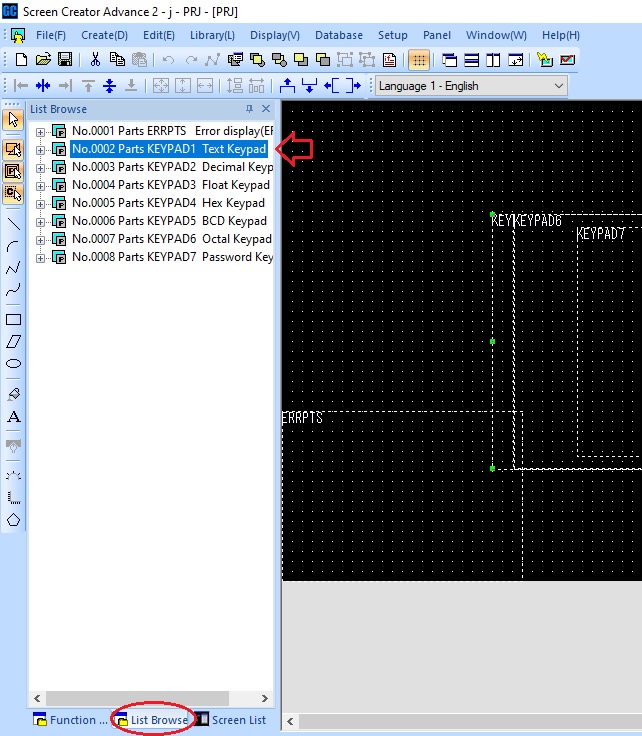
3.Create a copy of the standard keypad by selecting “Copy” and “Paste” from the menu.
“No.0010 Part B000 TextKeypad” will be added.
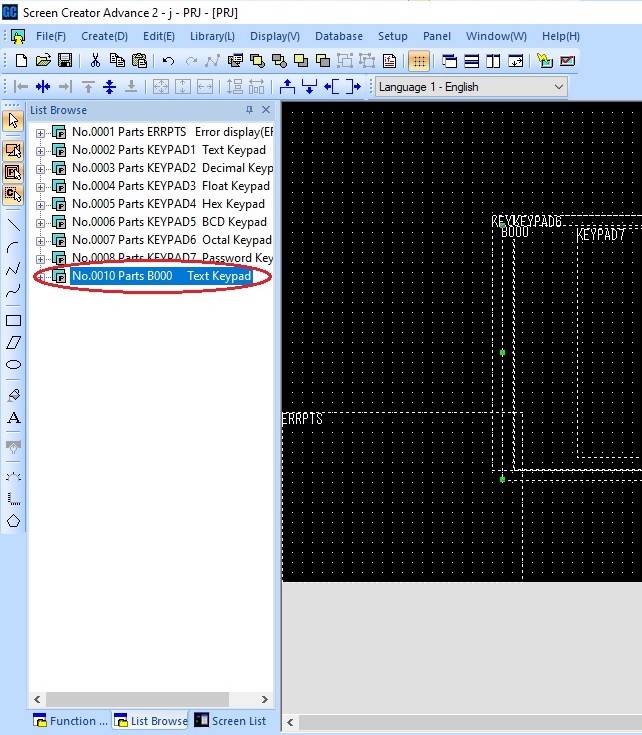
4.Right-click on “No.0010 part B000 TextKeypad” and select “Edit contents of parts”.
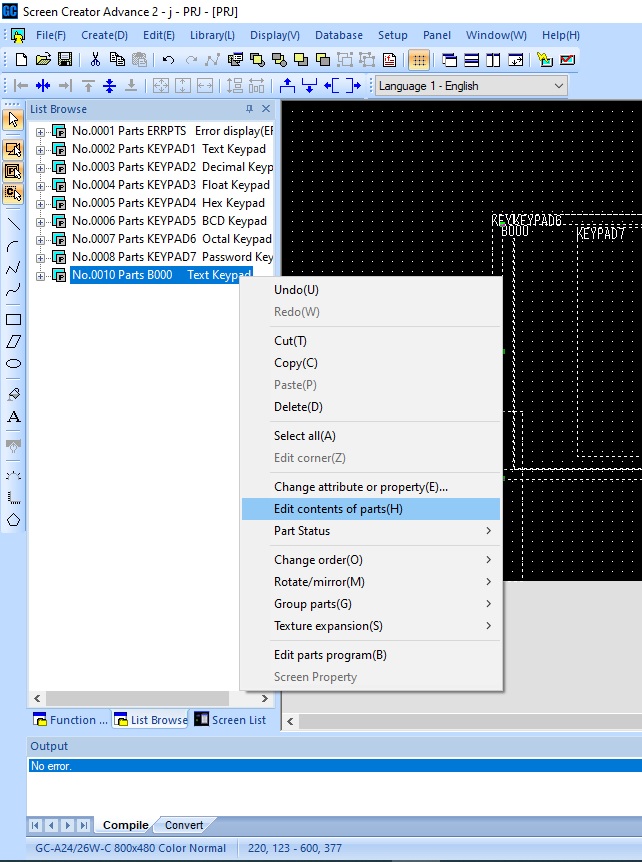
5.Change the size of the part on the part editing screen.
(In the example below, the vertical direction has been increased by the amount of the arrow.)
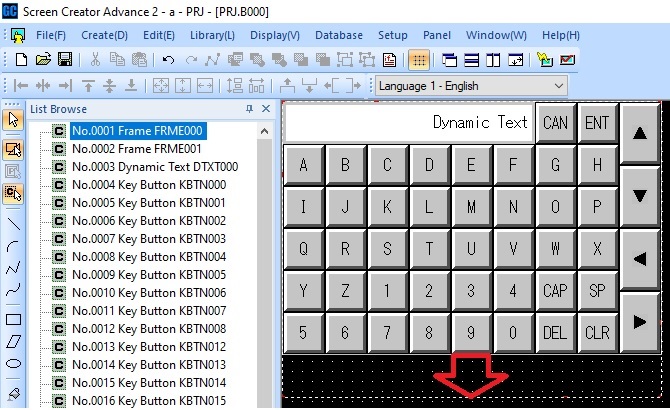
6.For example, press the “A” key to “copy” and then “paste”.
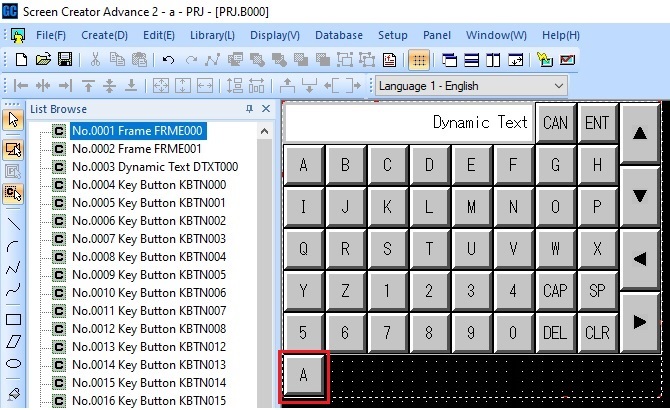
7.Double-click the pasted extra “A” and change the text and key code to “-“.
Click OK.
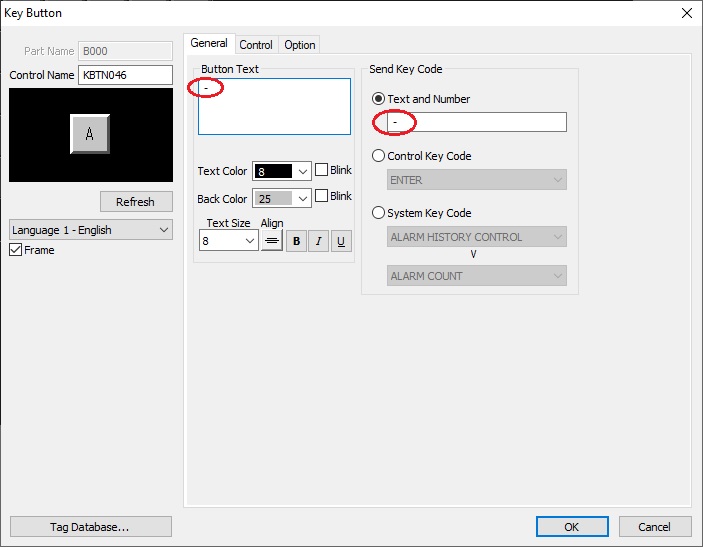
8.I was able to add the “-” key.
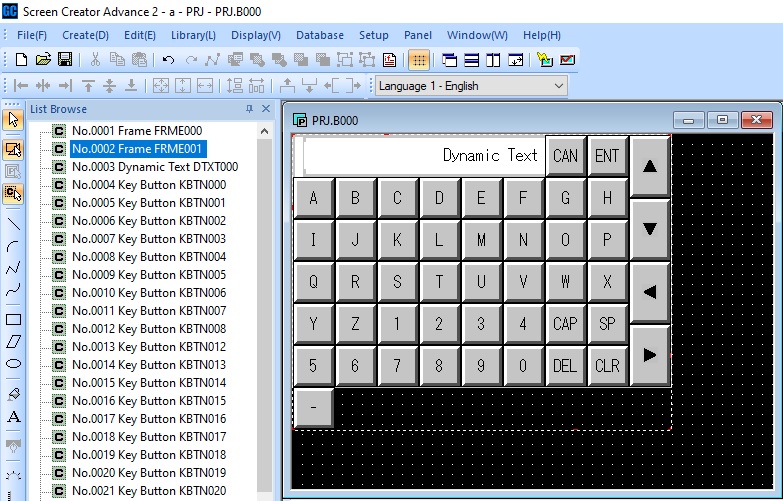
9.Click the “x” on the top right of the editing screen to close the modification window and overwrite and save part No.0010.v
Change the keyboard of the “Text entry” componet
10.Paste the “Text entry” component on the screen, open the properties screen, and change “keybord” from “Default” to “B000”, a keyboard with “-” will be displayed.
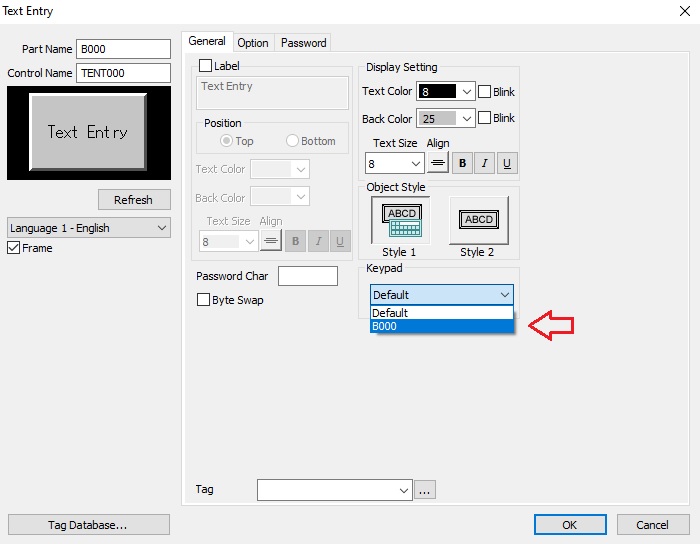
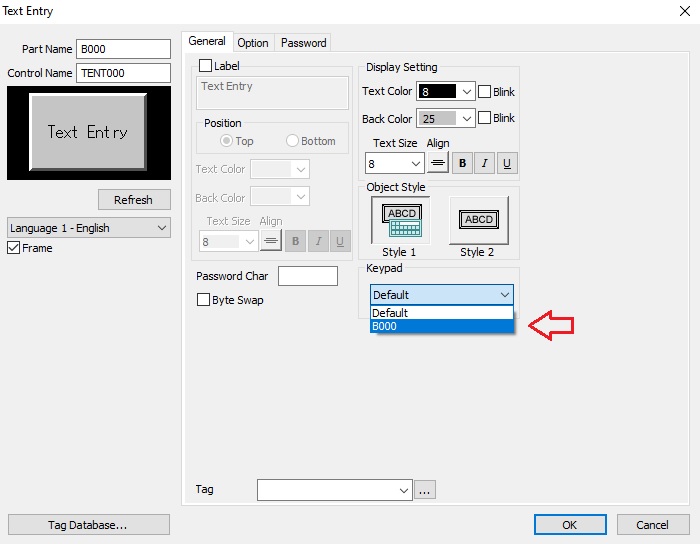
Inquiry
technical support
Click here for inquiries by email
Click here for inquiries by email
