How Can We Help?
Ethernet communication settings

Question
I want to communicate with the PLC via Ethernet.
How can I do that?

Answer
From the menu of the drawing software, select “Setup”->”Panel Setup” and select the “COM Port 1” tab.
Select “PLC” as the connected device and select the protocol.
Set his IP address of PLC.
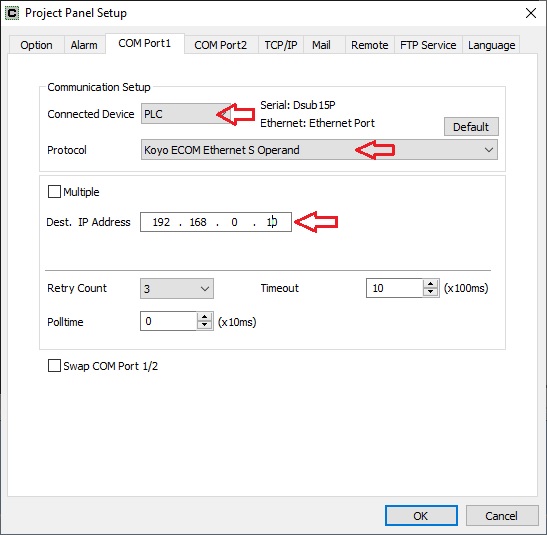
Switch the tab to “TCP/IP” and set the touch panel’s IP address.
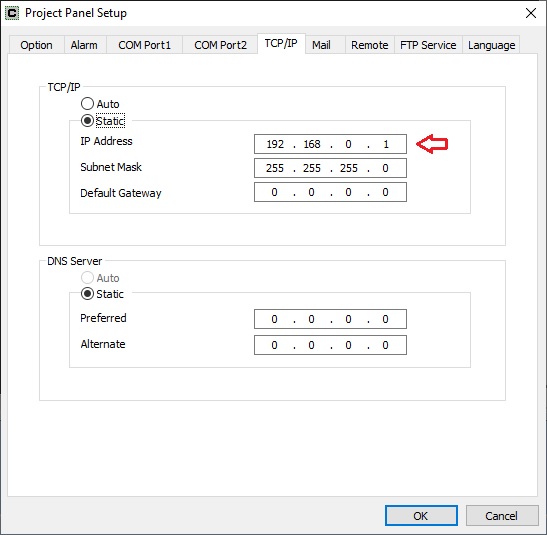
When downloading to the touch panel, check “TCP/IP” to download the IP address information to the touch panel.
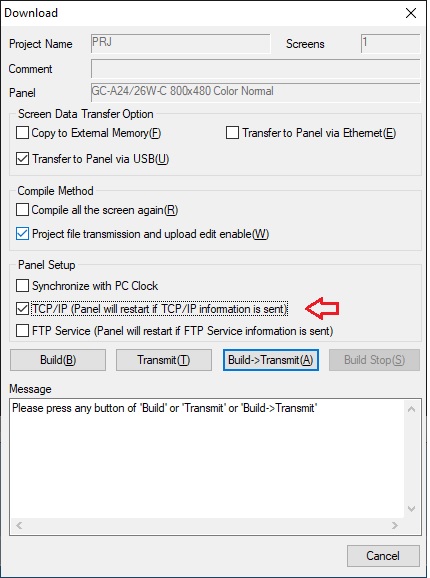
Inquiry
technical support
Click here for inquiries by email
Click here for inquiries by email
