SJ-Ether CC-Link IEF Basic Settings

Question
I want to use CC-Link IE Field Basic with the SJ-Ether series.
What should I do?

Answer
The SJ-Ether series can be used as a slave station.
For details, see Chapter 4–4-3 CC-Link IEF Basic Communication in the SJ-Ether User’s Manual.
(For the setting of the master station, refer to the product manual of each company you are using.)
The outline of the procedure for using SJ-Ether is as follows.
1.Set the IP address and subnet mask (255.255.255.0) of SJ-Ether in Port3 of “PLC”-> “PLC Setup”-> “COM Port Setup” of KPP (Kostac PLC Programming software).
2.Check “CC-Link IE Field Basic Slave” for protocol settings and Click “CC-Link IE Field Basic Slave”.
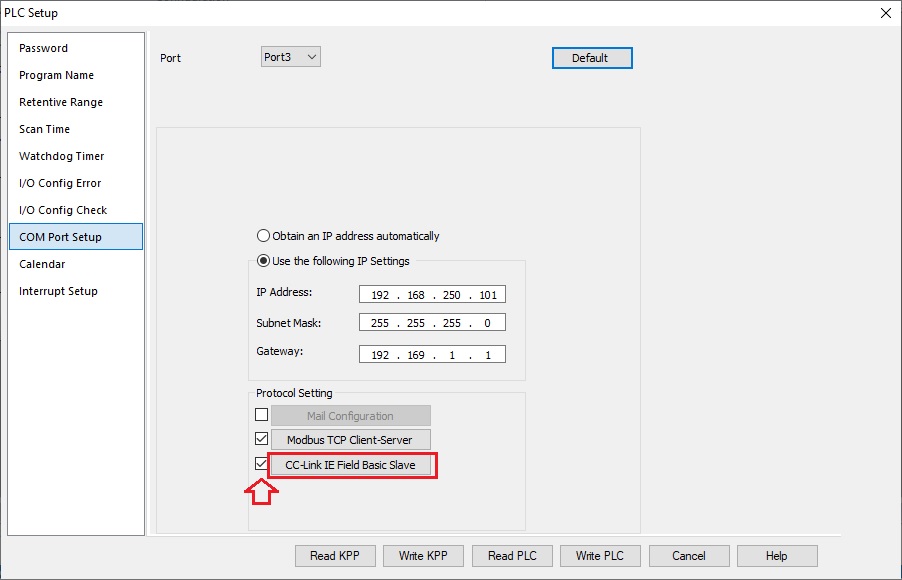
3.Set the number of occupied stations (* 1).
4.Set the start address of the area that receives data from the master.
5.Set the start address of the area read from the slave by the master.
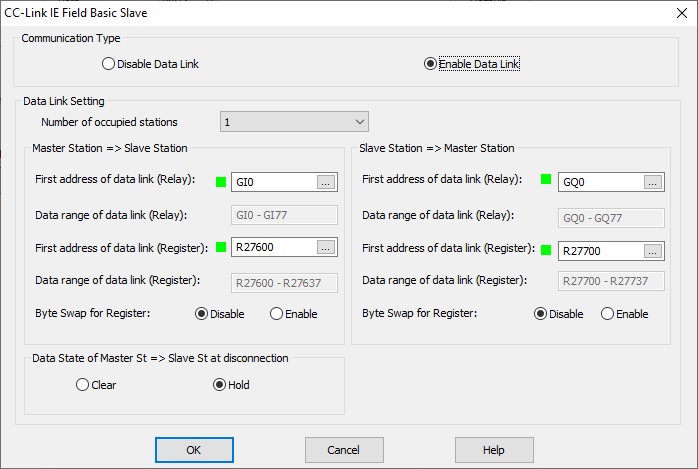
* 1: 64 relay points and 32 register words are transferred per station. (If the number of occupied stations is 4, it is 4 times)
* 2: The number of slaves that can be connected to the network differs depending on the FW version of SJ-Ether.
* Up to 16 units after Ver2.610. We recommend that you update the FW to the latest version.
Inquiry
Click here for inquiries by email
