How to use analog type CPU & I/O

Question
We are considering adopting the analog type SJ-ETHER.
Please teach me how to use it.

Answer
Please see the steps below for details on how to use it.
PLC input data can also be scaled.
Setup steps : Build-in analog I/O
Initial setting
Initial settings are made using special register “R7600”.
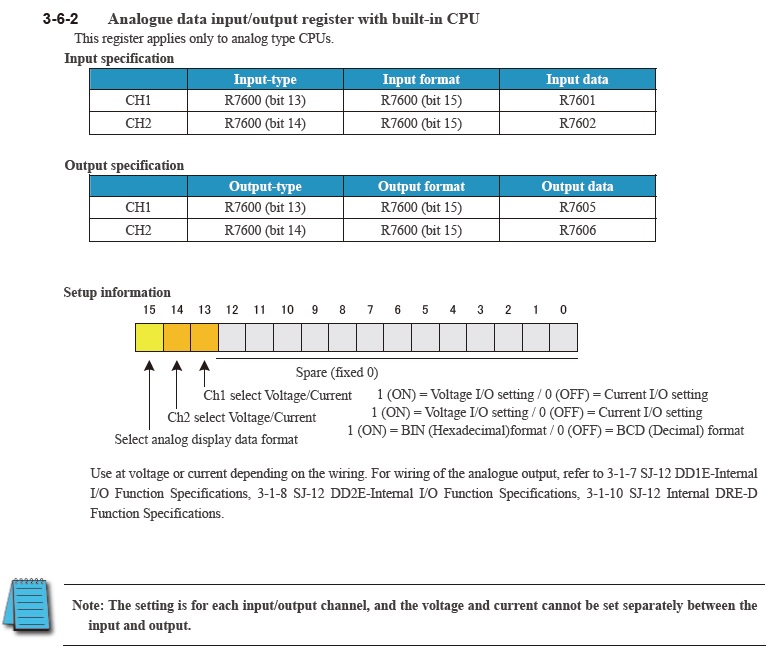
Sample Programm
Data format:Binbay
CH1:Current I/O Setting
CH2:Voltage I/O Setting
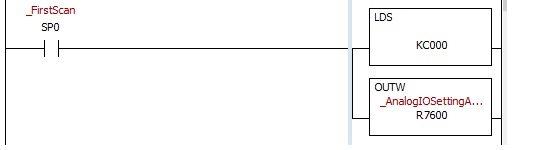
Analog Input Data
CH1:R7601 , CH2:R7602
There are two ways to convert analog input data to engineering units.
When converting CH1 analog input data (R7601: 0 to 4095) to “0 to 32760”
1.Multiply by constant.
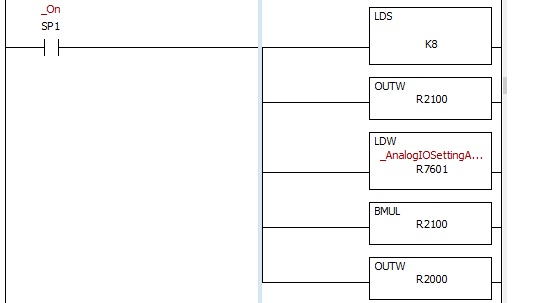
2.Use the ANSCLB instruction.
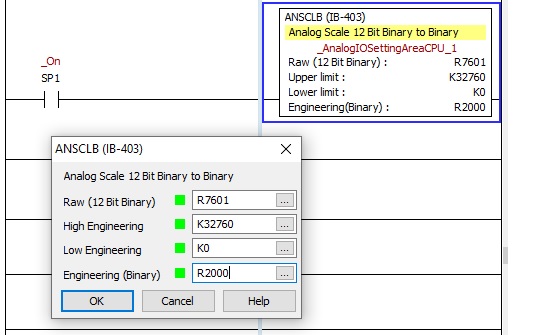
Analog Output Data
CH1:R7605 , CH2:R7606
When outputting “12mA” to CH1 analog output
(20mA – 4mA):(4095)=(12mA – 4mA):X
X = 2048 = 0x800 (Hex)
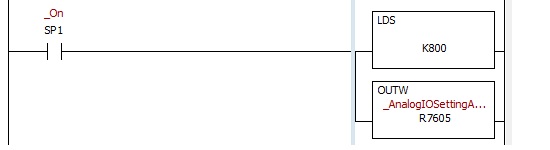
Setup steps : C0-04AD-1/-2 , C0-4AD2DA-1/-2 , C0-04DA-1/-2
Initial setting
Initial settings for the analog I/O expansion module are performed using R7500 to R7577.
The register number assignment is determined by the slot number (depending on the mounting position).
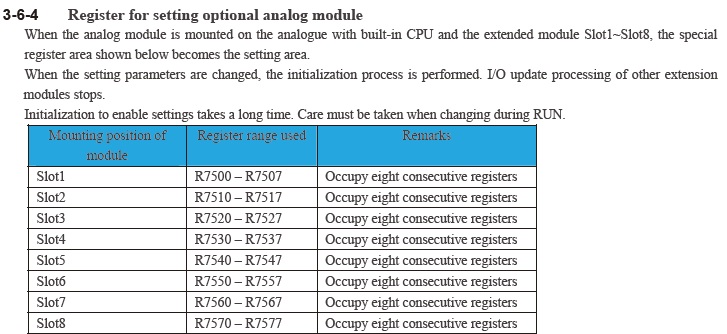
The first register number of each Slot shall be Rn.(Slot4:Rn=R7530)
| Register number | details |
|---|---|
| Rn+0 | Bit15:BIN/BCD selection 0=BCD , 1=Binaly Bit14:Input Error Setting 0=Hold , 1=Clear |
| Rn+2 | Setting of conversion data storage top register number (binary value R2000->400 |
Please see User’s Manual 3-6-5 for details.
Setup steps : C0-04THM , C0-04RTD
Filtering analog inputs
Inquiry
Click here for inquiries by email
