How to use C0-04THM/RTD

Question
We are considering adopting a Thermocouple Input Module or a Resistance Thermometer Bulb Input module.
Please teach me how to use it.

Answer
Please see the steps below for details on how to use it.
PLC input data can also be scaled.
– Caution –
To customers using Type K with the resistance temperature detector input module (C0-04RTD).
Please check the firmware version of your SJ-Ether CPU.
There have been reports of problems with measurement values in versions prior to 2.800, so please update the firmware to the latest version.
For the latest firmware and update procedures, please download it from here.
(Click Firmware and go to the firmware section)
Setup steps
Initial setting
Initial settings for the analog I/O expansion module are performed using R7500 to R7577.
The register number assignment is determined by the slot number (depending on the mounting position).
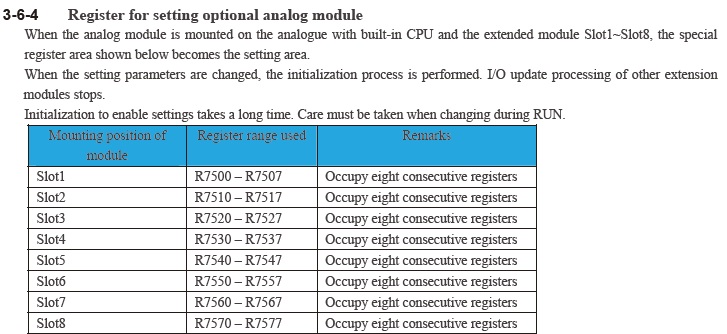
The first register number of each Slot shall be Rn.(Slot4:Rn=R7530)
| Register number | details |
|---|---|
| Rn+0 | Bit15:BIN/BCD selection 0=BCD , 1=Binaly Bit14:Input Error Setting 0=Hold , 1=Clear Bit07:Disconnetion detection setting(*1) 0=Disable , 1=Enable Bit06:Tempereture-unit setting 0=F , 1=C Bit05 04:Filter Frecuency 00=3.75Hz , 01=7.5Hz , 10=15Hz , 11=30HZ Bit03-00:Ch number setting (0-3) 0(0000)=Enable channel 1 , 1(0001)=Enable channel 1+2 , 2(0010)=Enable channel 1+2+3 , 3(0011)=Enable channel 1+2+3+4 |
| Rn+1 | Set sensor type (tempereture range) Bit 15-12:Ch4 Range setting(0 to F) Bit 11-08:Ch3 Range setting(0 to F) |
| Rn+2 | Setting of conversion data storage top register number |
| Rn+3 | Ch1 error flag (*2) |
| Rn+4 | Ch2 error flag |
| Rn+5 | Ch3 error flag |
| Rn+6 | Ch4 error flag |
Please see User’s Manual 3-6-5 for details.
*1:When 1:C0-04RTD is used, Burn-out setting is enabled unconditionally (1) and only C0-04THM can be set veriable.
*2:Conversion error flag definition and all Ch are common.
Bit 15 to 3:undefined
Bit 2:OVER RANGE (over limit)
Bit 1:UNDER RANGE (over lower limit)
Bit 0:BURN OUT (disconnection)
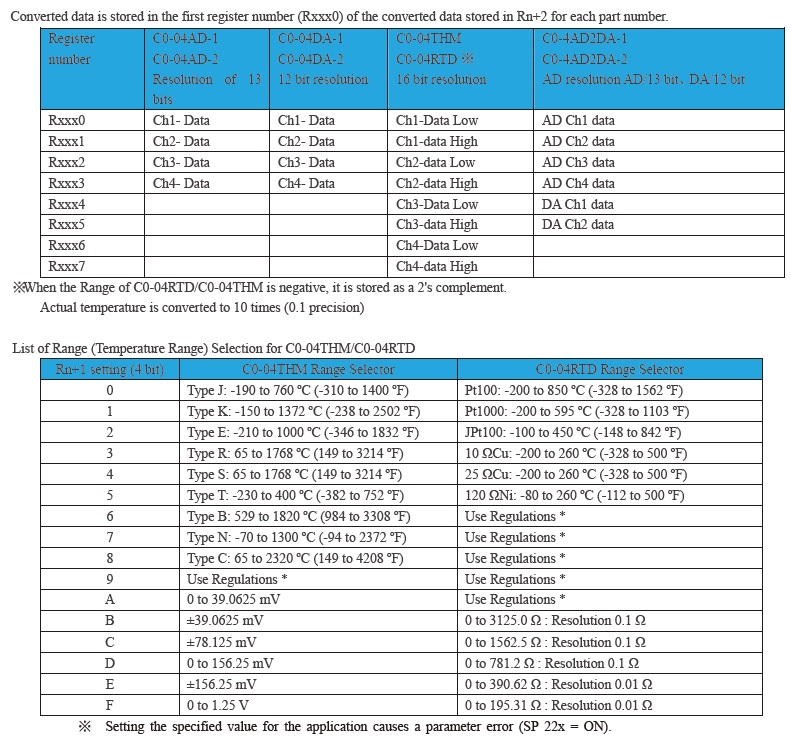
Sample Programm
Install C0-04RTD in slot 1 position.
Connect the resistance temperature detector (pt100) to CH1 of C0-04RTD. The unit of measured temperature data is Celsius (°C) and is stored in R2000. Measured temperature data is multiplied by 10 in 0.1°C increments. (25.1℃ → 251) Turn on output Q1 between 25℃ and 30℃ from the measured temperature.
Temperature data shall be binary data.
For initial settings, write the setting values to R7500, R7501, and R7502.
R7500 = C0E0 (hexadecimal)
Bit 15 : BIN(1)
Bit 14 : Clear(1)
Bit 07 : Enable(1)
Bit 06 : Celsius(1)
Bit 05 04 : 15Hz(10)
Bit 03-00 : Enable Ch1(0000)
R7501 = 0000
Select pt100
R7502 = O2000 (octal number)
*For C0-04THM (thermocouple), the sensor type setting changes.
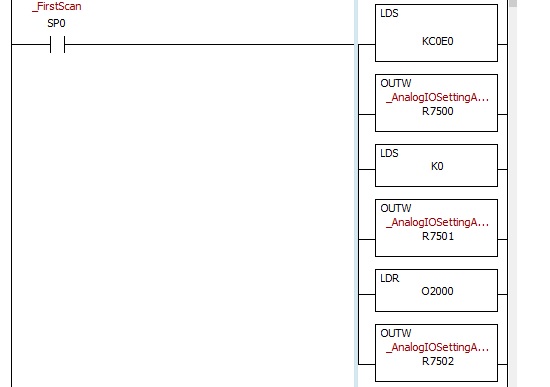
Inquiry
Click here for inquiries by email
