Feed by fixed length using an external trigger

Question
I would like to use an external trigger to feed by a fixed length.
Please tell me how to set it up.

Answer
This can be easily achieved using the “PR mode”, which is a feature of the JTEKT Electronics servo system.
Please see the steps below for the setting method.
Setup steps
– Start the configuration software: KSD-Soft and connect the AC servo driver via USB.
Reading parameters
Start “Parameter Editor” and click “Read Parameter” from the icon to read the servo driver parameters.
Mode Setting
Start “Mode Setting” and set the operation mode to “[0x01]PR: Position control mode”.
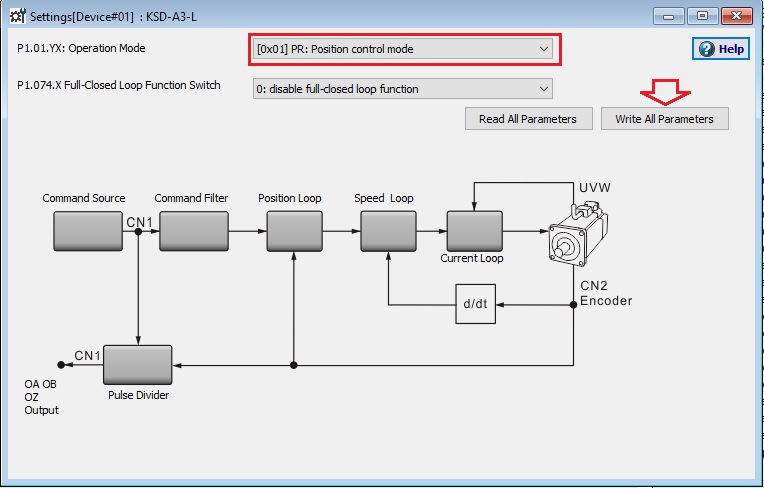
To enable the settings, turn the servo system power off and then on.
* If you turn the servo system power off then on, KSD-Soft will go offline, so please reconnect.
Operation Setting
– 99 different programs can be specified for the servo driver.
– By turning on/off the “Resister position command selection 1-99 bit0” assigned to DI, you can specify the program to be executed from the PLC.
– In this example, we will register fixed-dimension feed motion in program #1 (PR #1).
– Activate PR mode settings and select PR #1.
– Set the target speed and sizing movement distance and write them to the servo driver.
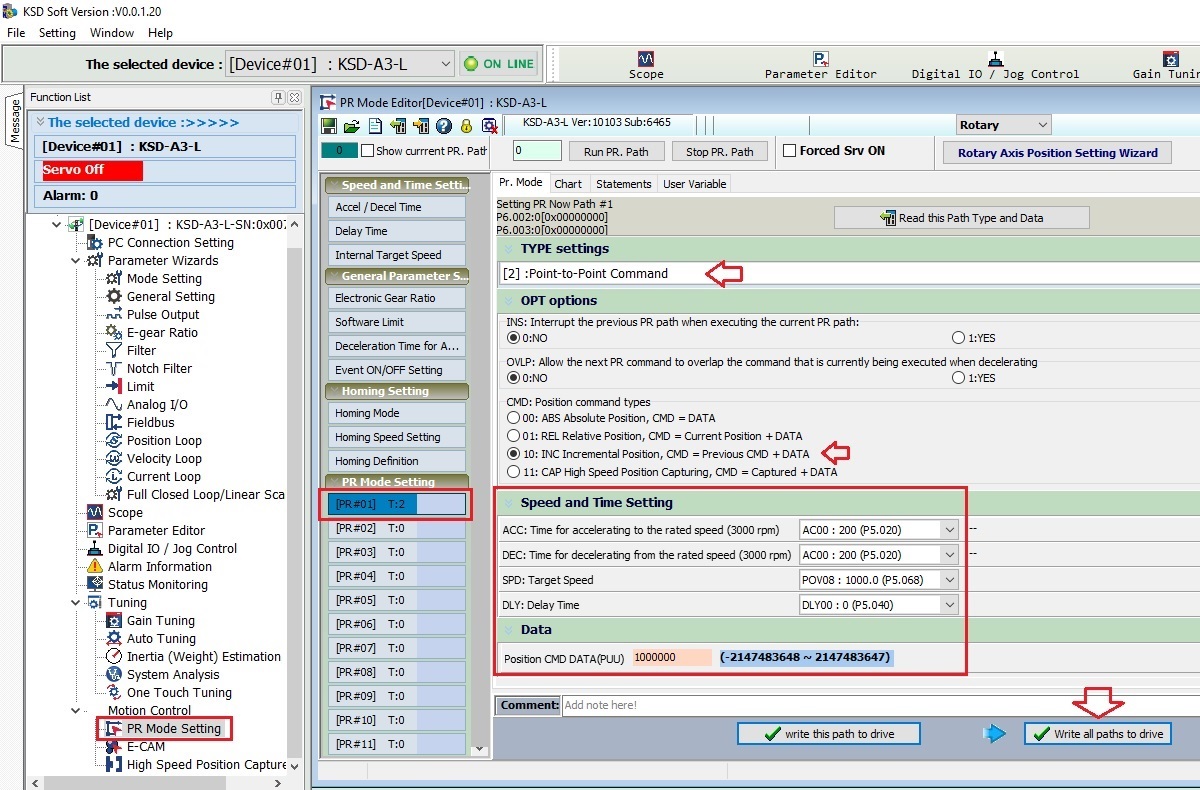
* In this example, the target speed was 1,000 rpm and the distance was 10 rotations.
* (The denominator of the electronic gear is 100,000, so if the movement command is 1,000,000 PUU, the motor will rotate 10 times.)
External trigger assignment
Click “Digital IO/Jog Control”.
Since we want to control with an external trigger, we assign “Command triggered” and “Resister position command selection 1-99 bit0” to DI.
* In this example, we only want to run program #1, so we will “Bit0” as a B contact.
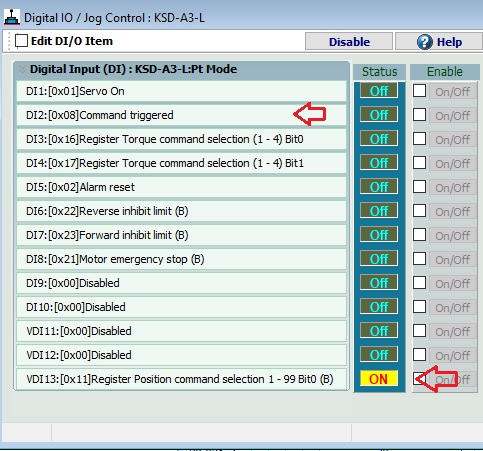
* You can change this by checking “Edit DI/O Item”, changing the target signal, and clicking “OK”.
* After making changes, uncheck “Edit DI/O Item”.
Try moving it
When the servo is turned on (DI1) and DI2 is turned on, fixed distance feed will be performed.
If you turn DI2 off once and then turn it on again, it will feed the fixed length again.
To operate by communication
Turn on the servo and write 1 to P5.007 to feed by a fixed distance.
When the constant feed is completed, P5.007 becomes 20001.
If you write 1 to P5.007 again, fixed-length feed will be performed again.
Inquiry
Click here for inquiries by email
