Control DIO through communication

Question
I would like to control the input/output (DI/DO) of a servo drive using RS-485 communication.
Please tell me how to do it.

Answer
Input: DI
In the “Parameter Editor”, set the bit you want to control communication in P3.006.
Output: DO
On the “Digital IO / JOG Control” screen, set the bits you want to control communication.
Input (DI) settings/control
Specify the signal to control communication
In the “Parameter Editor”, set the bit you want to control communication in P3.006.
For example, if you want to control DI1, DI2, DI3, and DI4 via communication, set P3.006 = 0x000F.
Control input signal
Turn DI On/Off with P4.007.
For example, if you want to turn DI1 on, set P4.007 = 0x0001.
Output (DO) settings/control
Specify the signal to control communication
Set the bits you want to control communication on the “Digital IO / JOG Control” screen.
For example, if you want to control DO3, DO4, and DO5 via communication, set as follows.
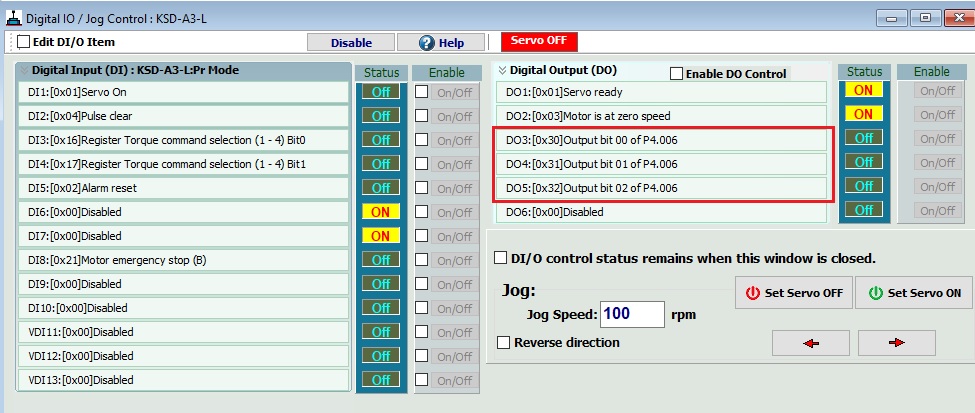
Control output signal
Turn DO on/off with P4.006.
If you want to turn DO3 on, set P4.006 = 0x0001.
Similarly, when you want to turn DO4 on, P4.006 = 0x0002
If you want to turn DO5 on, set P4.006 = 0x0004.
If you want to turn on all DO3,4,5 points, set P4.006 = 0x0007.
Inquiry
Click here for inquiries by email
