Basic usage

Question
Please tell me the basic usage of the servo system setting software KSD-Soft.

Answer
For basic usage of servo system setting software KSD-Soft, please see below.
Install
In the current version, the default language is Japanese.
The license agreement will be displayed.
Please use translation software to check the content.
Click OK if you agree.
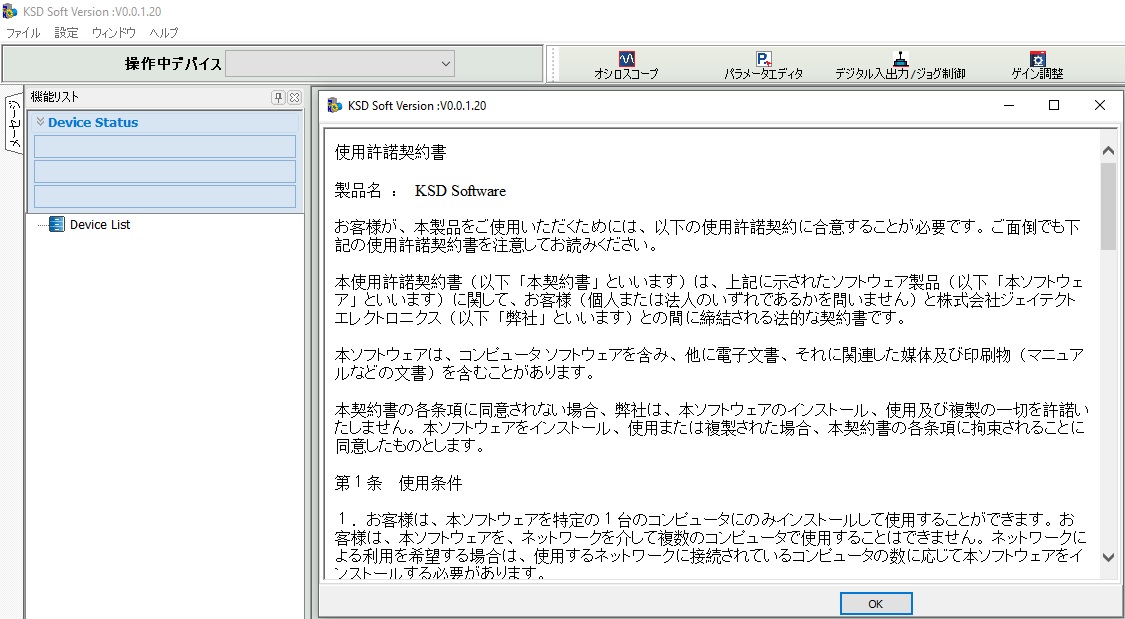
Set for offline operation.
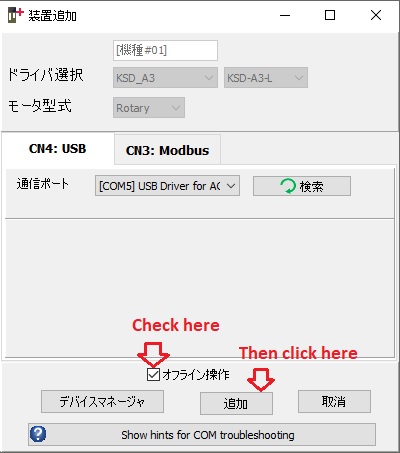
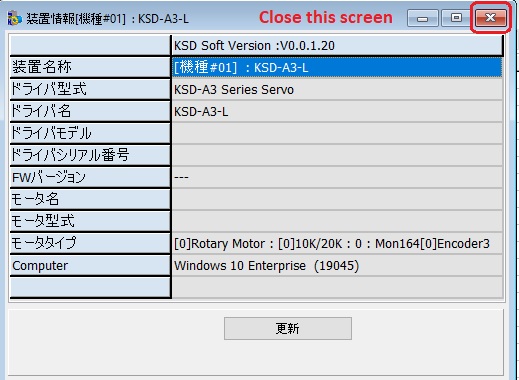
Switch language to English.

Basic usage
1. Connection with Servo System
Connect the computer and AC servo system using the dedicated USB cable.
Setting software: Start KSD-Soft.
Press the “Search” button on the “Add Device” screen and select the AC servo driver connected via USB from the communication port pull-down menu.
Click “Add” to connect.
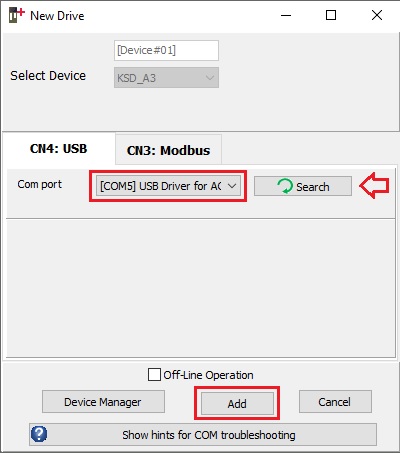
2. Reading Parameters
Start the “Parameter Editor” and click “Read Parameter” from the icon to read the servo driver parameters.
3. Mode Setting
Start “Mode Setting” and set the operation mode you want to use.
To enable the settings, turn the servo system power off -> on.
* If you turn the servo system power off -> on, KSD-Soft will go offline, so please reconnect.
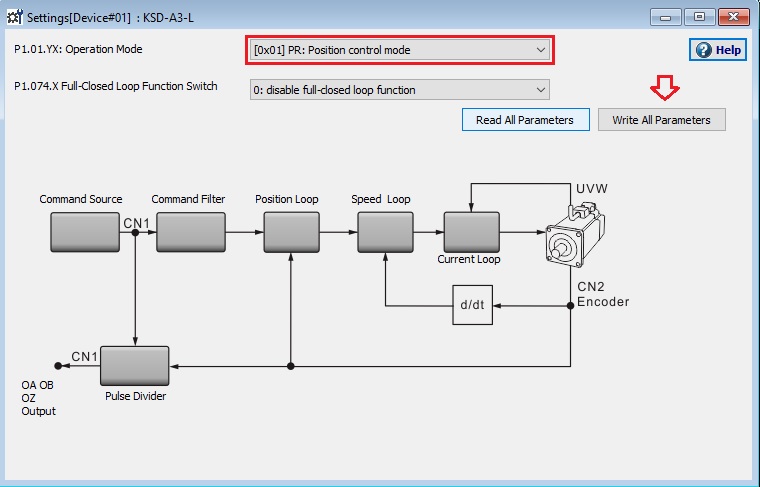
4. E-gear Setting
For position control, set the gear ratio on the “E-gear Ratio” screen.
For the concept of E-gear, click here.
5. DIO Setting
Click “Digital IO / JOG control”.
Assign the necessary signals to DI/DO.
(Check “Edit DI/O item” and select each signal from the pull-down list. Click “OK”.)
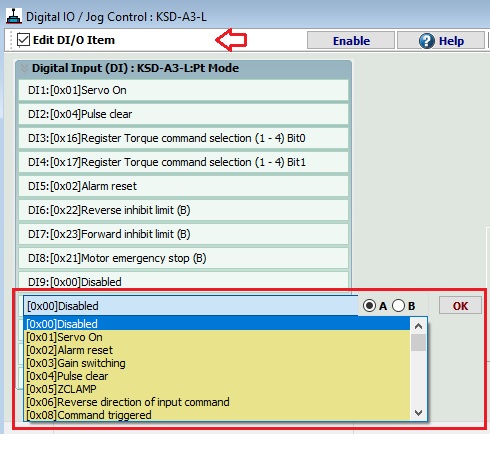
In the initial state, there is no DI wiring, so an alarm will occur.
Please see here for details on how to cancel.
6. PT position control mode
On the “Command Source” screen, set the pulse input format from the external controller.
Please see here for details
7. PR position control mode
8. Speed control or Torque control mode
Set on the “Command Source” screen.
Inquiry
Click here for inquiries by email
